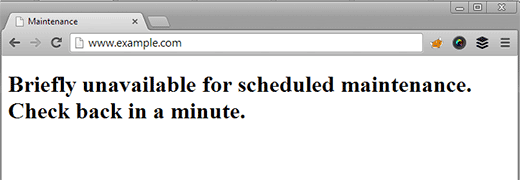450
Whenever you try to update your WordPress website or even upgrading your plugin, you might have see this common message. or When WordPress performs an upgrade it puts the website into maintenance mode. This displays a message:
Briefly unavailable for scheduled maintenance. Check back in a minute.
Here is simple fix:
The issue happens when you try to update WordPress version or any plugin and while the update is happening, you hit refresh or any other link on the WordPress. This creates a temporary WordPress maintenance file on the root directory of your website. The file is .maintenance. To fix the issue, simply delete this file and site is working again.
Here’s are the steps:
- Log into your web server via FTP
- On the root folder, look for a file called .maintenance
- Delete it
- Refresh your WordPress website