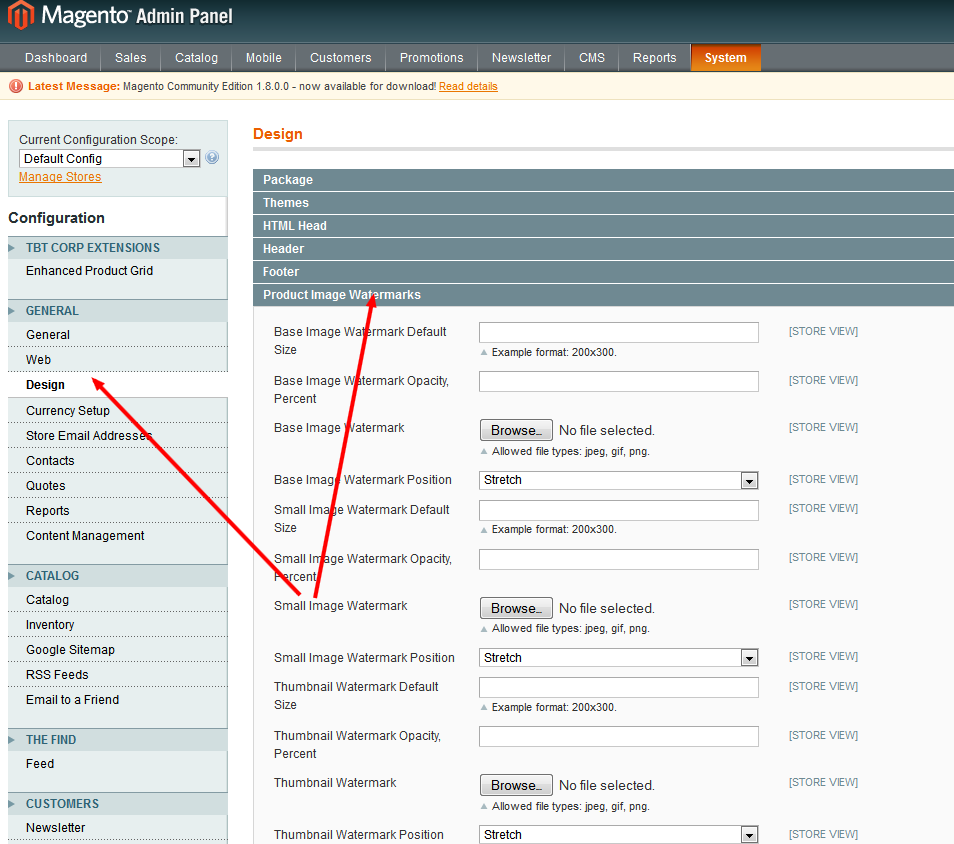Adding a Watermark to your products on your Magento website would discourage copy cats and unscrupulous elements to copy your images on their own website. Now adding a Watermark using Photoshop would be big hassle and you can’t do that if you have thousands of Products. Don’t worry, Magento has the solution for you and we are here to help you.

To add product image watermark, simply follow these steps:
Go to Admin panel and select System > Configuration. In the Configuration panel on the left, under General, select Design.
Click to expand the Product Image Watermarks section. Then, complete the following steps for each image type (Base Image, Small Image, and Thumbnail):
Enter the Watermark Default Size, in pixels. For example, 200 x 300.
Enter the Watermark Opacity, as a percentage. For example, .40.
Click the Browse button and select the watermark image file to upload.
Set the Watermark Position to one of the following:
- Stretch
- Tile
- Top/Left or Top/Right
- Bottom/Left or Bottom/Right
When complete, click the Save Config button.